With the MIDI Clock function of Vezér you can send MIDI Clock signals to other applications or even Vezér to synchronise playback of multiple softwares supports MIDI Clock sync.
You can Tap the BPM to change the tempo of the Clock.
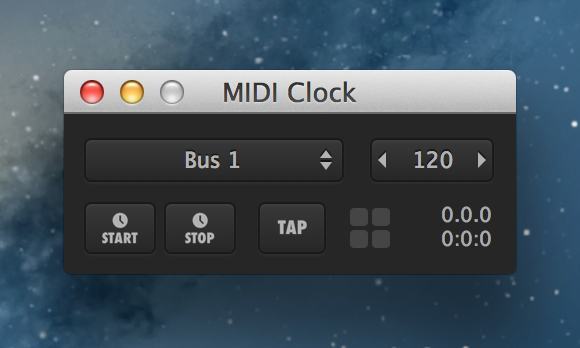
With the MIDI Timecode generator function of Vezér you can send MIDI Timecode signals to other applications or even Vezér to synchronise playback of multiple softwares supports MTC sync.
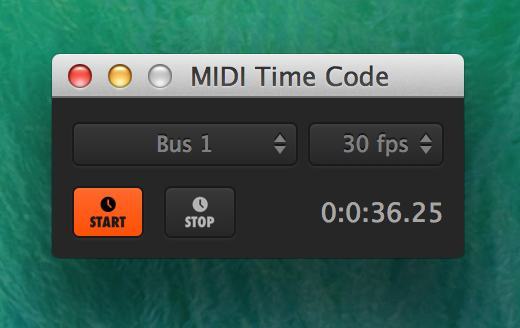
The Range Select Tool - available from the Window menu - allows you to select Keyframes or part of an Audio Waveform very precisely. You need to set the start and end point by the Playhead using the Set from Playhead buttons, then just click on the Select Range button.
If you had Tracks selected in the current Composition, the selection will only applied on those Tracks, otherwise on all the - not locked - Tracks in the current Composition.
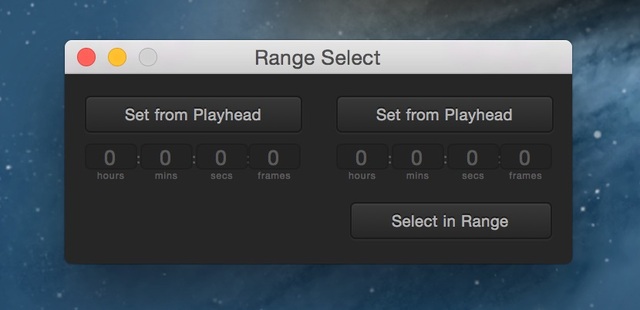
With the DMX Soft Patch tool you can re-route output Art-Net channel to different universe or channel, without need to modify the output settings of each Art-Net tracks project-wise.
The DMX Soft Patch has the following buttons:
The Patcher View contains the patches, each one has 4 fields:
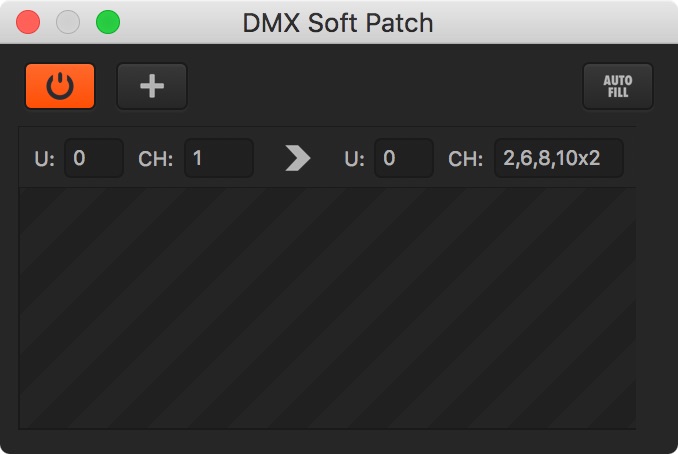
In the Window menu you can find the DIP Switch Calculator tool, which helps you to calculate the DMX channel by representing a common DIP Switch interface.
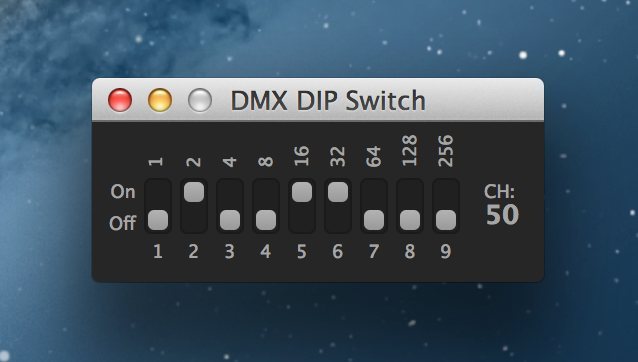
The DMX Output Monitor tool shows the current state of output DMX channels on the selected Subnet and Universe.
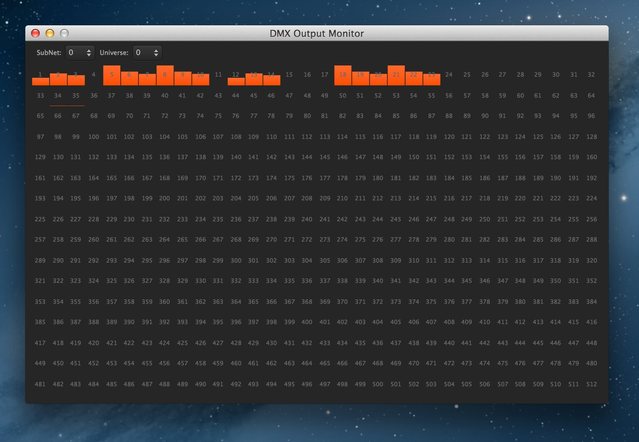
The Art-Net Color Master Fader controls the maximum value of Art-Net Color Tracks. Moving the slider will reprocess all enabled Art-Net Color Tracks. This way, you can control the "brightness" of all DMX fixtures, or even do a fade out.
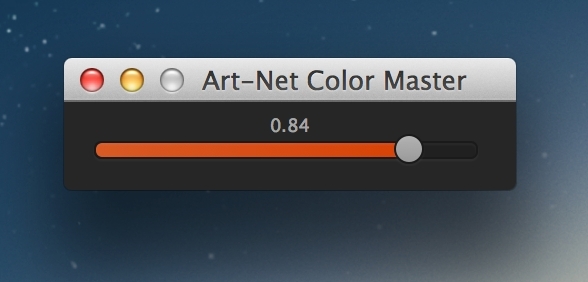
Still stuck? How can we help?