Vezér can record DMX channels, MIDI CC values, MIDI Notes (with velocity), OSC floats, integers and booleans from any sources enabled in Vezér's MIDI/OSC/DMX Preferences - except a special To Vezér named MIDI input port which is always enabled, but not listed.
When you turn on recording in a Composition and start playback, Vezér starts to listening for incoming MIDI or OSC signals. If a MIDI signal received which is - not assigned to control an interface element of Vezér - the application will create a Track for it:
The created Track will be used for recording again for the same CC, same OSC namespace or whenever Notes are being recorded. If you want to create a new Track for recording, just rename that Track.
The recording on the same Track will replace the previously recorded values over the time, even if there are no changes or incoming signals.
You can choose in the Preferences to stop recording at the loop end point.
Vezér cannot play back and record a Track at the same time. So while your recording, Vezér won't playback the recorded tracks, but at the moment you turn off recording, the recorded tracks are being processed.
By default, Vezér recording all the OSC and MIDI messages coming from enabled sources.
If you want to record only specific OSC or MIDI messages, then you can select which messages are allowed to be recorded in the Preferences->Record section. Vezér lists all the messages received in the current session.
You can search for specific messages on both tables, but for OSC, you can also search for messages inside an OSC Preset.
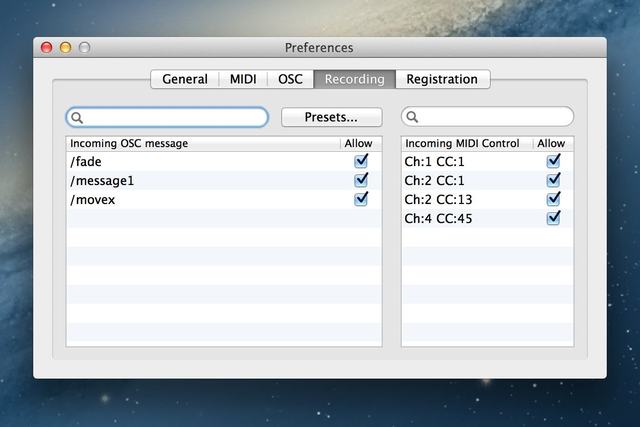
As a new feature of Vezér 1.4.1 you can record incoming Art-Net DMX values.
To enable recording of Art-Net, you need to enable the Art-Net Input in the Preferences, and set the Universe and SubNet address for the incoming port.
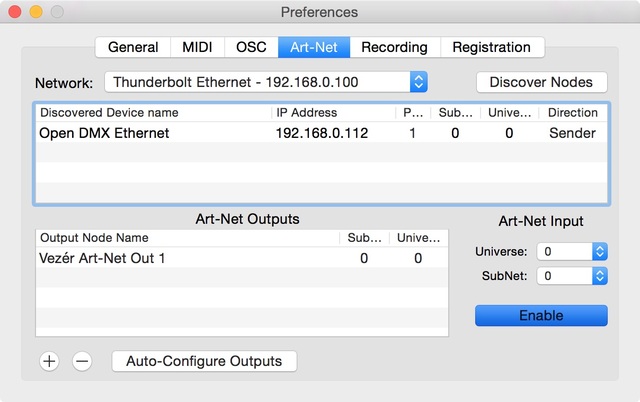
For each value Vezér will create a separate Track with the following namespace format: /xy#n where n is the number of the argument.
Still stuck? How can we help?