The playback engine of Mitti can be set to follow an MTC or LTC timecode source, which you can set up in Preferences - Timecode Input, then select MTC or LTC follow mode from the Playlist Menu.
Once you select Mitti to use Follower mode, it will wait to the incoming timecode, showing an icon with three dots, once the timecode is receiving Mitti will show the Clock icon.
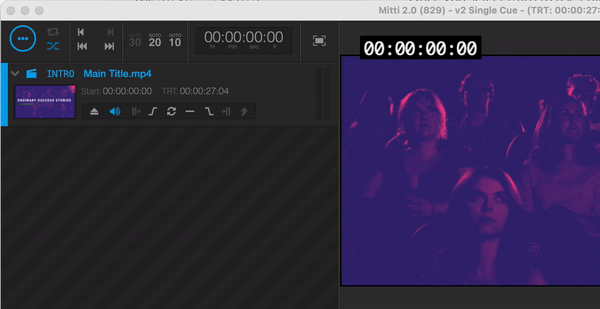
Preferences of timecode input can be found in Preferences - Timecode Input, where you can select the source MIDI port for incoming MTC timecode as well as the source audio device and channel for LTC timecode.
You can set the SMPTE offset - Playlist Start Time - in the Playlist Preferences.
MTC timecode let us know the SMPTE timecode format it is using, so once Mitti received that info it will check if the Playlist's SMPTE Format is identical and will change that on the fly if not.
While MTC timecode can be distributed thru a standard computer network interface, in practise that is often unreliable, especially with wireless network, so we suggest to use quality MIDI interfaces for MTC timecode distribution more.
Unfortunately LTC timecode does not contain any info about the SMPTE timecode format, so you really need to make sure the sender and Mitti's SMPTE Formats are identical.
Neither MTC or LTC timecode protocols are defining start or even stop commands. Timecode should be considered as playing if an app like Mitti receiving MTC or LTC frames within a definite time interval, and considered as stopping if timecode packets are not receiving.
In practice, timecode dropouts may happen, so its possible some timecode packets may be received a little bit later than expected or maybe dropped completely, but of course that should not stop playback. So, you can define the number of frames - called Freewheel Time - this how long Mitti will keep running after the last timecode piece is received before considering the timecode should be stopped.
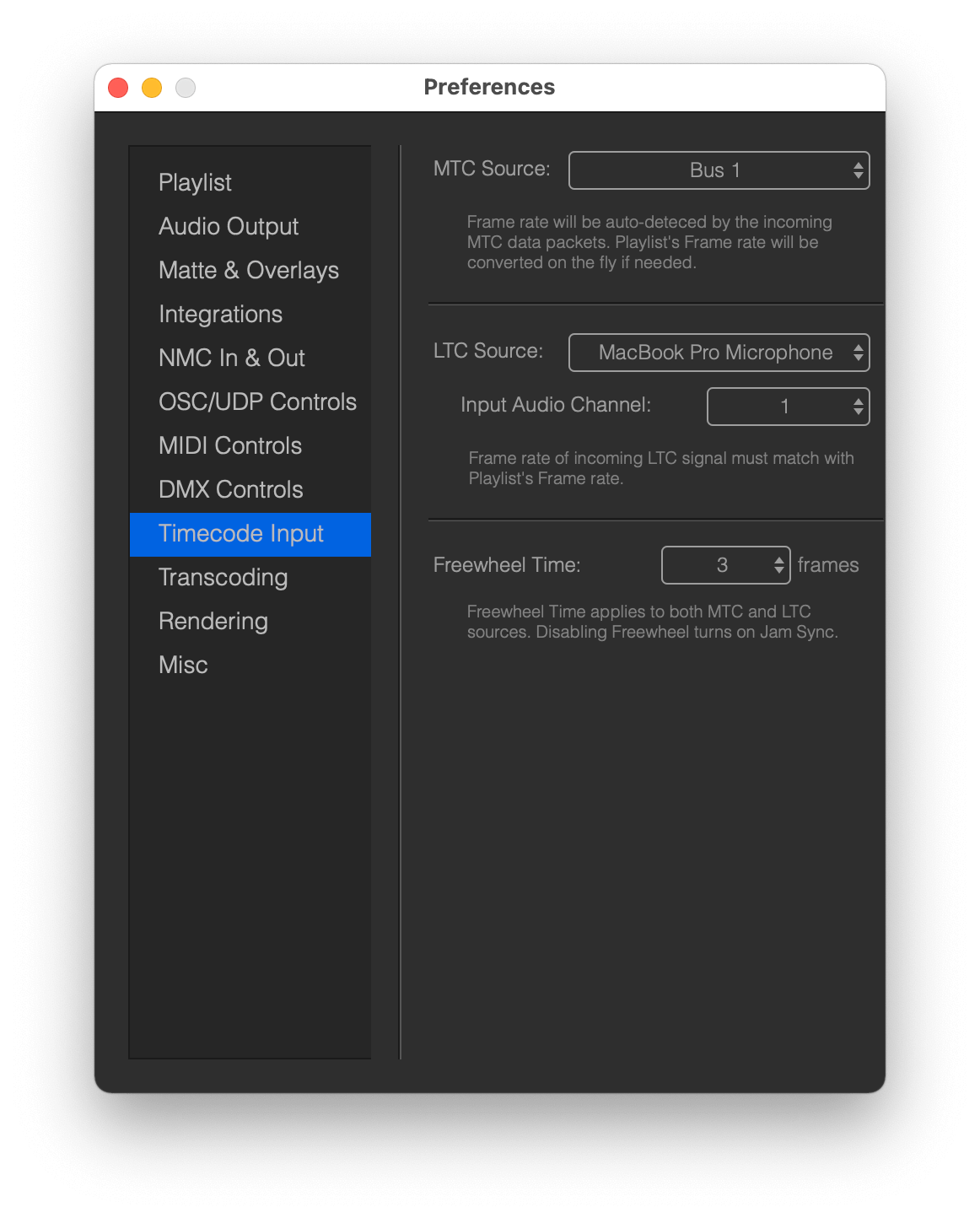
When the Freewheel timer is is disabled, Mitti will use Jam-Sync. Jam-Sync means whenever the incoming timecode signal considered to be lost, Mitti will switch to its internal SMPTE clock to continue playback and will automatically switch back to use the incoming timecode signal when it is available again.
When Jam-Sync is activated, Mitti's play button will show an exclamation mark (!).
This feature is useful when handling dropped MTC/LTC signals in production environment.
The Pause between Cues and Loop Playlist options are not allowed here, such things should be handled by the timecode transmitter.
Cue reordering is not possible when Mitti has been set to Follower mode.
Most of the playback related MIDI, OSC and DMX commands will be ignored while Mitti set to Follower mode.
Mitti's Cues can be triggered by timecode, but does not lock to timecode. Pausing incoming timecode will pause Mitti, and rewinding, fast-forwarding or jumping on the timecode will jump on Mitti's timeline too, but reverse playback does not supported.
Still stuck? How can we help?