Mitti integrates great in your existing workflow - it can act like a Blackmagic Design HyperDeck device, and can be triggered from an NDI receiver or from an ATEM switcher.
When enabled, Mitti triggers video playback when the connected ATEM switcher selected the given input. When you switch over from that input, you can select what Mitti should do:
When a Cue ends with Pause at End, Mitti can set your ATEM switchers Preview - or a specified input - to Program with CUT or AUTO.
You can connect your ATEM switcher thru Ethernet, or even with USB if your ATEM supports it (like the ATEM Mini line).
Please note if you ATEM has multiple M/E, only inputs of the first M/E is supported.
This feature requires the ATEM Switchers software to be installed:
Mitti 2 supports the Blackmagic HyperDeck protocol, so you can control it from the ATEM Software Control application for example, just like any other Hyperdeck device.
To connect Mitti from ATEM Software Control, you need to use the IP address of your computer.
Please note that Hyperdeck’s shuttle & scroll features aren’t supported as Mitti cannot play videos backwards.
In a similar fashion of the Trigger by ATEM Switcher feature, it is also possible to trigger playback when Mitti's NDI Output is selected as Program and specify what Mitti should do when the receiver deselects Mitti's NDI Output from Program.
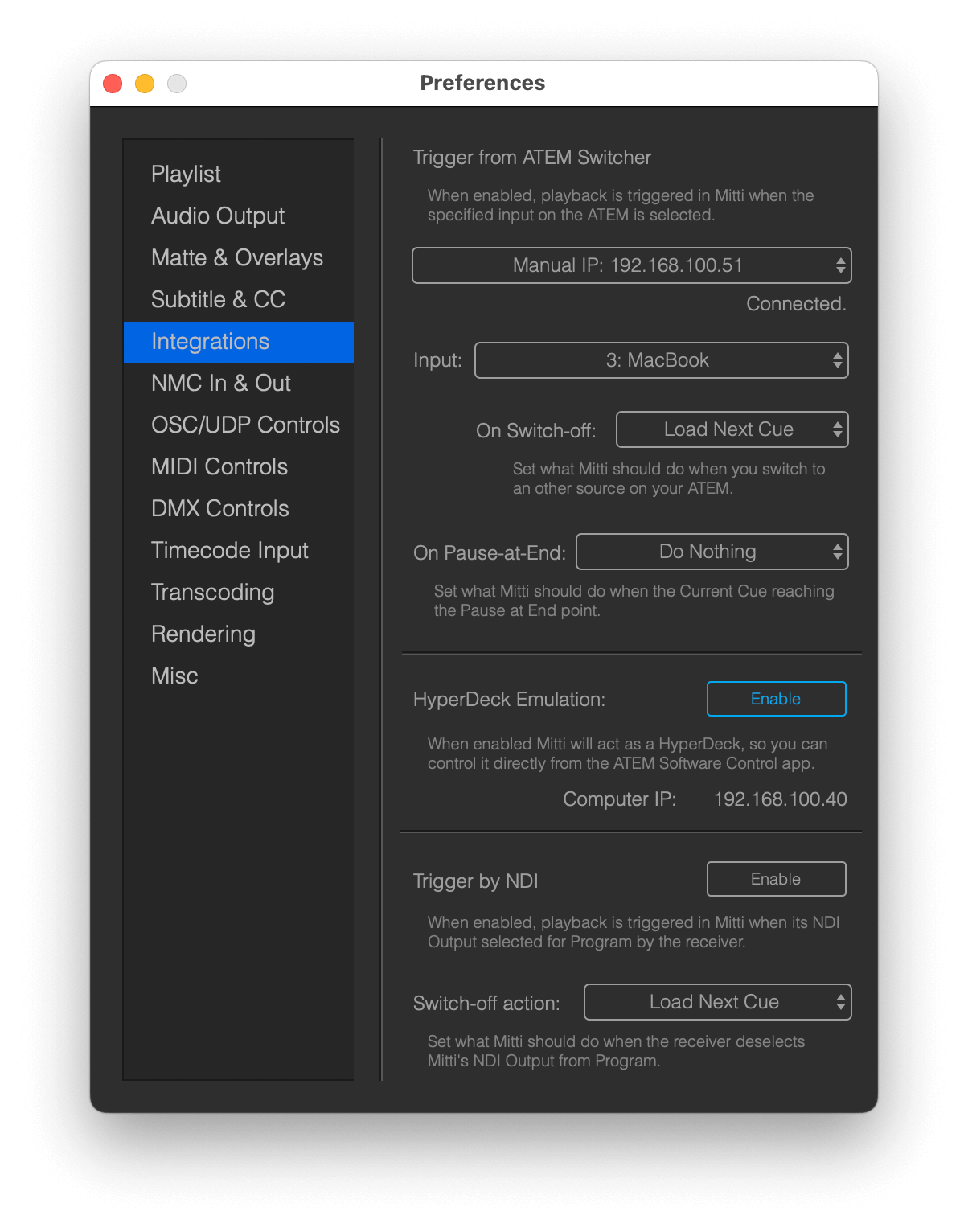
Still stuck? How can we help?