Hi! We are happy to announce a new update for our pro video cue playback app Mitti, version 1.2.1.
Mitti 1.2.1 adds various bug fixes which has been on our radar since the release of Mitti 1.2 - including a very important rendering glitch that sometimes happening while processing the first frame of a Transition, and audio related issues related to Blackmagic Design gear.
But there are additional features and changes as well, see below.
Now it is possible to define the behaviour of JUMP actions, namely:
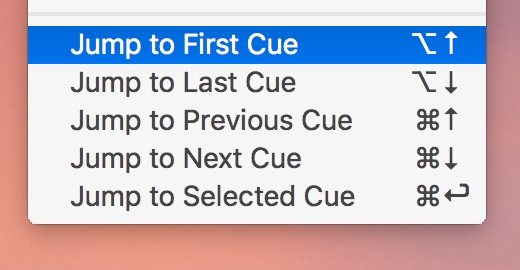
You can define the following behaviours in the Playlist Preferences:
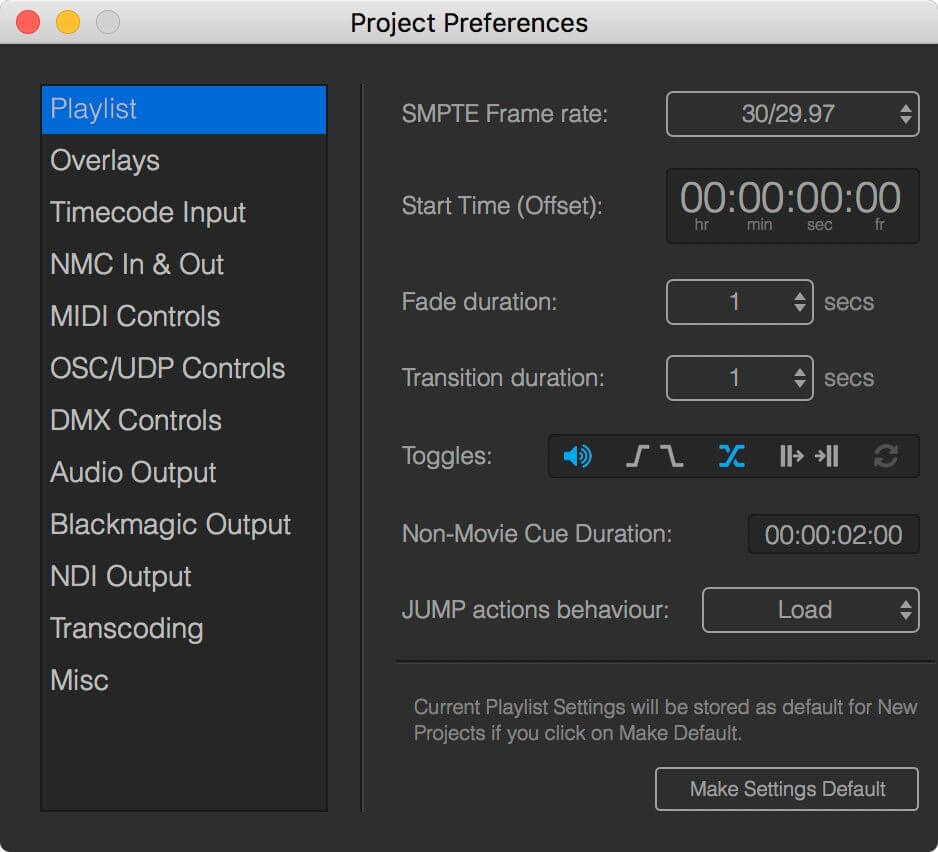
The Keyboard Shortcut of jumping to the Next/Previous Cue and Jump to the First/Last Cue (formerly Rewind/Fast Forward) has been changed:
CMD+Arrows now jumps to the Next/Previous CueALT+Arrows now jumps to the First/Last CueMitti 1.2.1 is a free update, so grab it while it is hot – use the built-in updater or just download the latest version from the website.
For a full list of changes so far, please check out the changelog.
Thanks to everyone for the submitted bug reports and feature requests, and also thanks for your help with testing out beta builds!