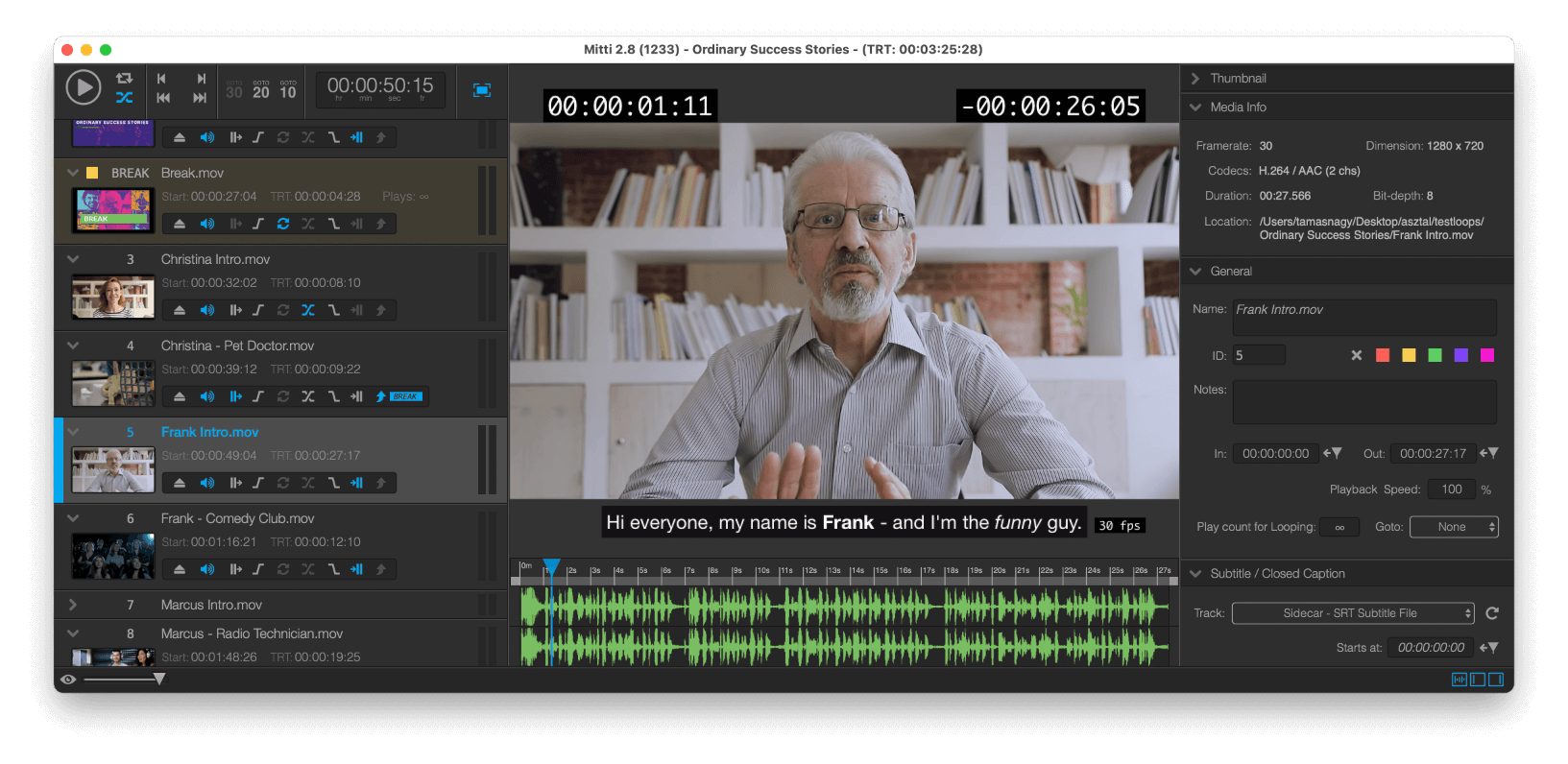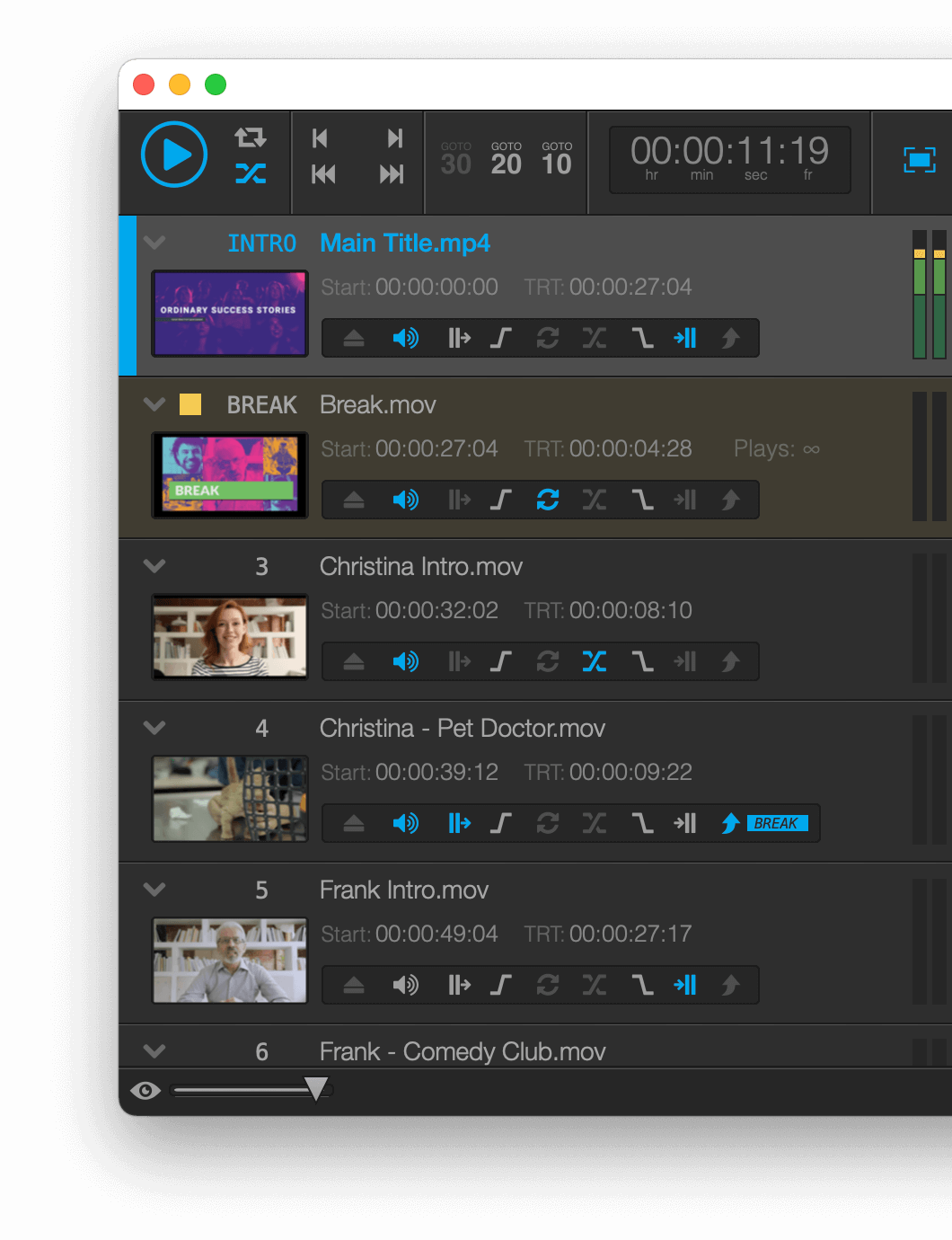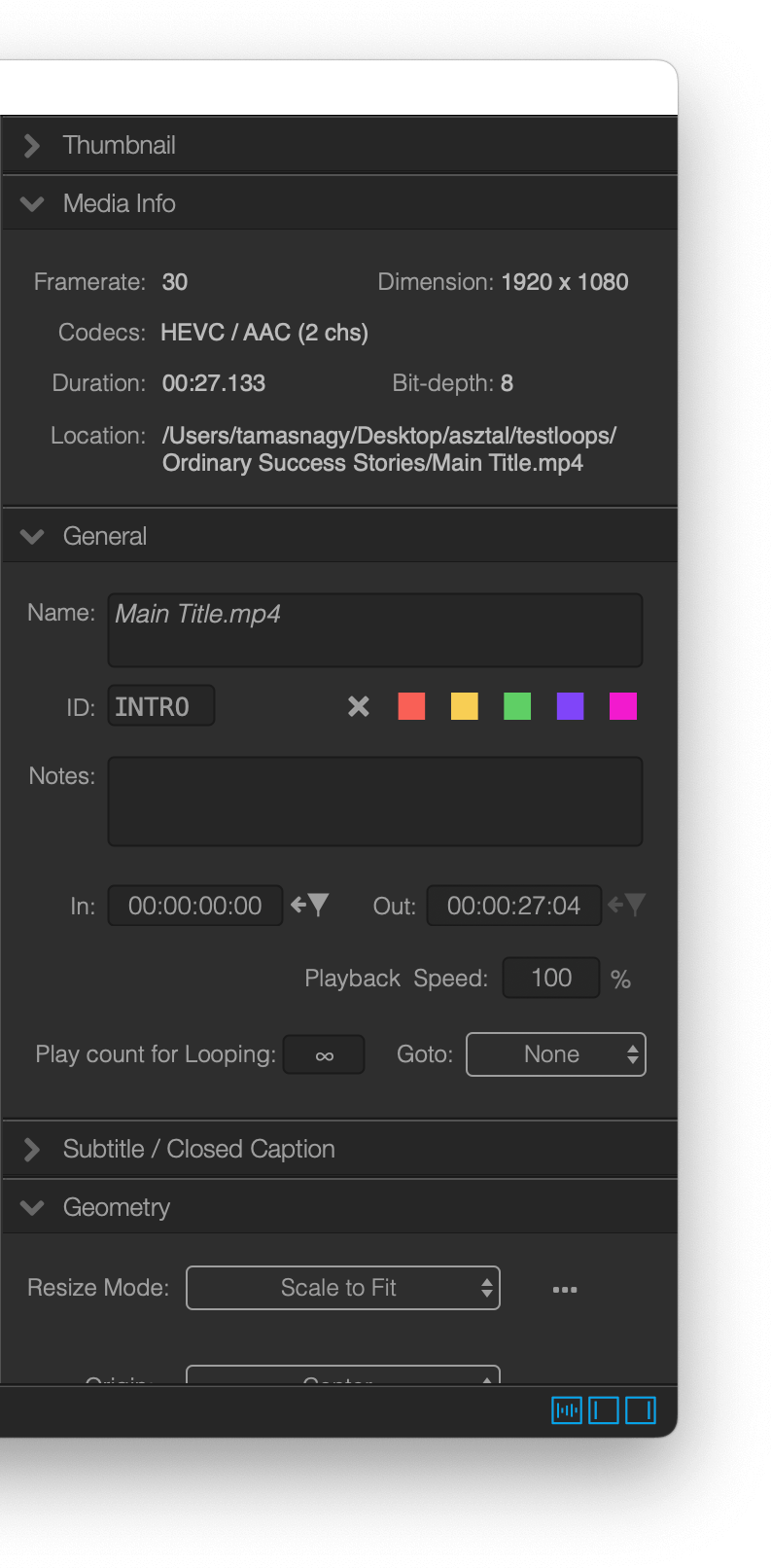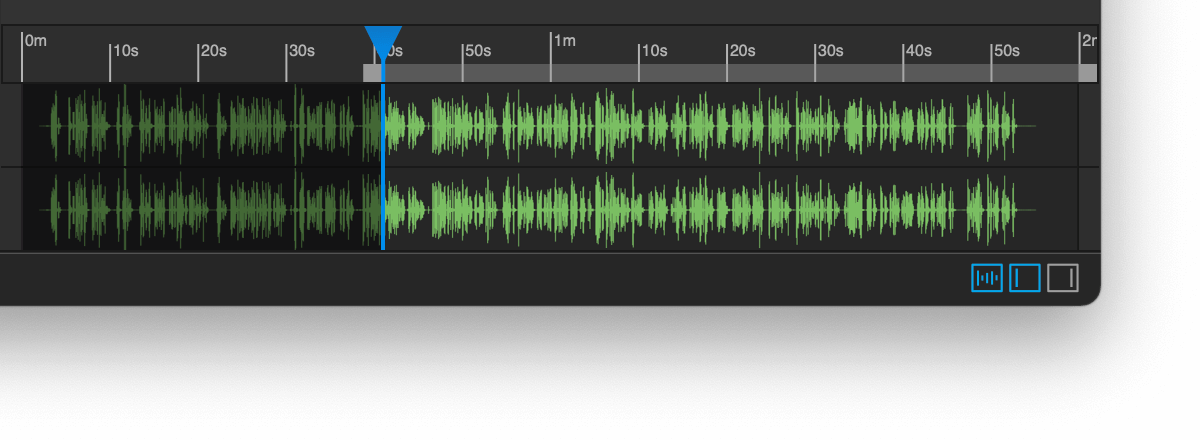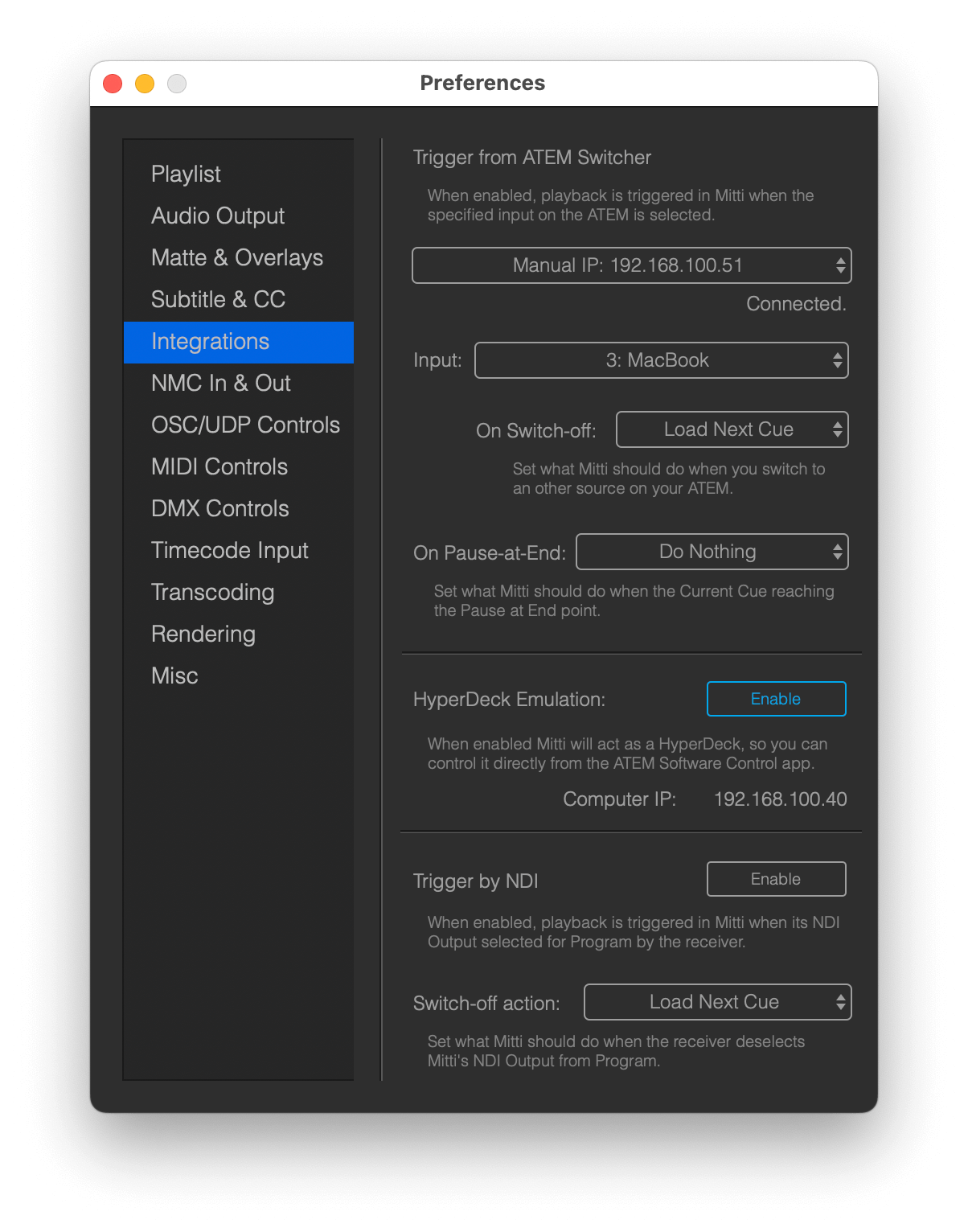Nice, easy and powerful
Mitti has a clear, intuitive, uncluttered user interface with an easy to learn and use workflow. Runs natively on both Apple Silicon and Intel Macs, and renders smoothly using the power of the Metal rendering technology. Outputs to Screens, Blackmagic Design cards & NDI, and remote controllable in various ways - even from an ATEM Switcher!
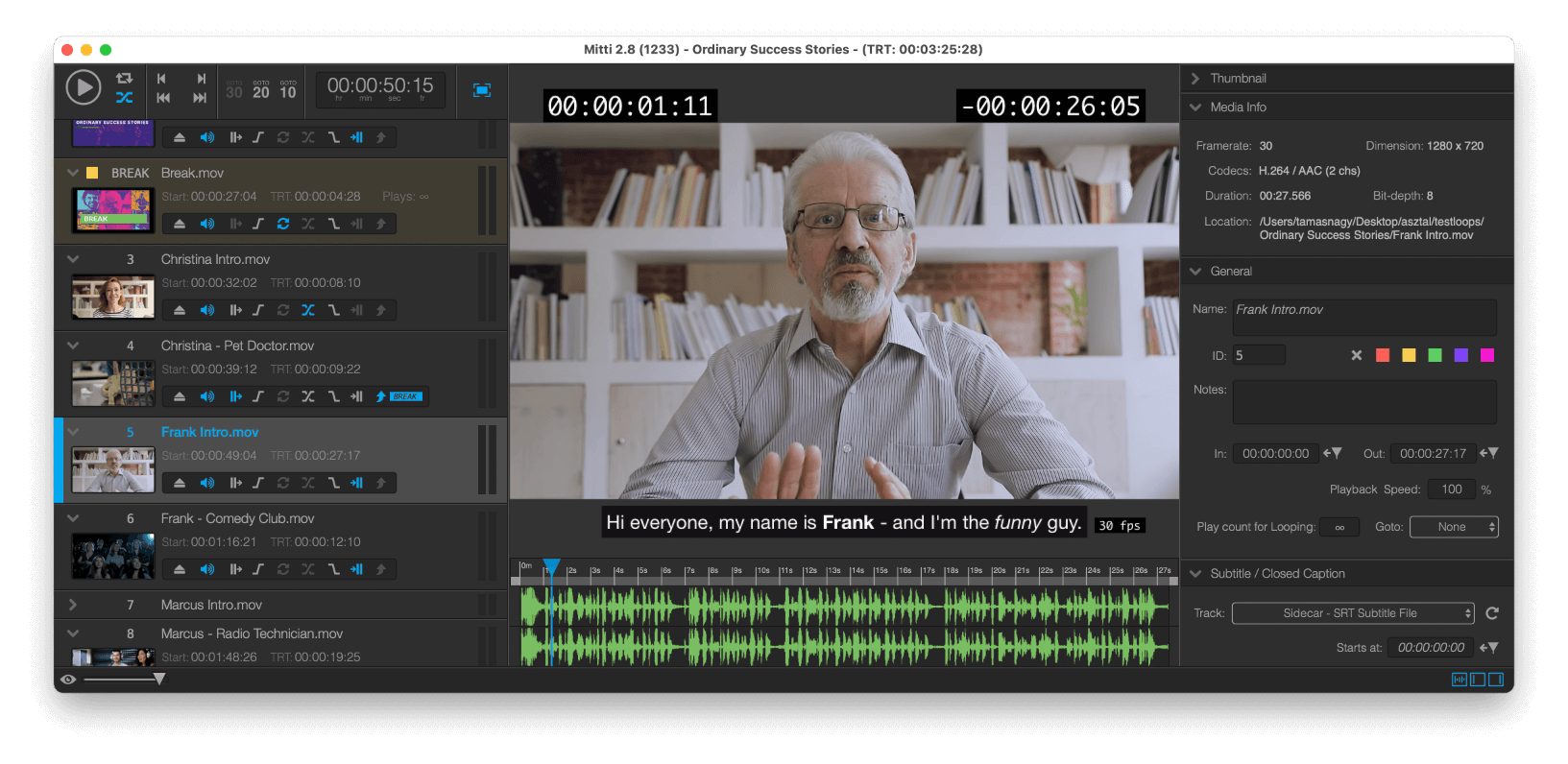
Works the way you want
Mitti gives you many options to control how a Cue should be played, like looping for a given number of times, then transition to another Cue - or just hold on the last frame, and wait until you hit Enter on the Cue that should be played next. It is really up to you!
-
Per-Cue Options
- Pause at Beginning or at the End.
- Fade In or Out.
- "Goto" a specific clip, with or without a transition.
- Loop infinitely or for a given number of times.
- Plus the mixture of the these options.
- You can set the defaults in Mitti's Preferences.
-
Lots of additional handy features.
- 10 bit rendering.
- Subtitle / Closed caption rendering on outputs.
- Audio Level meter & Waveform view.
- Custom Title & Cue ID.
- Color Tags & Notes
-
By the way, Mitti can play
- Videos, Still Images & PDF Files.
- Audio Files.
- Web pages.
- Windows of other apps running on your computer.
- NDI & Syphon Servers.
- Cameras. Including native Blackmagic support.
Cue Inspector
With the Cue Inspector, useful media information and controls of the
selected Cue are at hand, when you need it. If you select multiple Cues, the Inspector allows you to change common controls for all of them.
-
GENERAL OPTIONS
- With a custom Cue ID, you can type-to-search for a specific Cue, or send OSC to specifically that Cue - it also makes a Cue more recognizable when setting Goto targets.
- The Cue Inspector is also the place where you can set the Play Count for Looping Cues, and when you want to change the name of a Cue - or write a Note for it!
- You can easily trim your videos here, by setting the in/out points to the playhead.
- Color Tags can be useful for grouping Cues visually.
- Additionally, this place also provides a bigger thumbnail.
-
ALL CONTROLS YOU MIGHT NEED
- You can select the subtitle file or track to use with video.
- Playback speed for videos.
- Geometry Controls.
- Color Controls.
- Transition & Fade In/Out Settings.
- Audio Volume & Routing.
Waveform & Audio Normalization
The Waveform view gives you a visual overview of audio data, and can mark possible encoding issues.
Above the Waveform view you can set In & Out points by simply dragging the throttles on both sides.
Audio Normalization - Mitti can automatically adjust volumes for consistent loudness with other Cues.
INTEGRATION WITH ATEM SWITCHER & NDI
Mitti integrates great in your existing workflow - it can act like a Blackmagic Design HyperDeck device, and can be triggered from an NDI receiver or from an ATEM switcher!
TRIGGER FROM ATEM SWITCHER
Mitti can trigger video playback when the connected ATEM switcher selected the given input, and act as you like when that input deselects - it can load the next Cue, pause, rewind or just keep playing. Besides of that, it can also CUT/AUTO to Preview or a specified input on your ATEM switcher when a Cue ends.
HYPERDECK EMULATION
Mitti supports the Blackmagic HyperDeck protocol, so you can control it from the ATEM Software Control application for example, just like a regular Hyperdeck device.
TRIGGER FROM NDI
It is also possible to trigger playback when Mitti's NDI Output is selected to Program and specify what Mitti should do when the receiver deselects Mitti's NDI Output from Program.
Remote controllable by MIDI / OSC / DMX
MIDI
Mitti supports MMC, MSC as well as "musical" MIDI control.
OSC/UDP
Mitti has an extensive OSC API, provides OSC feedback and also supports OSC Query.
DMX
You can even control Mitti from a lighting desk thru Art-Net.
Timecode Input
Mitti's playback engine can be easily set to follow an external
MTC (MIDI Timecode) or
LTC (Linear Timecode) SMPTE timecode source to make tight sync with any software or hardware timecode generators, show control solutions or even DAWs.
Switching between Mitti's robust internal clock or a timecode source to drive playback is just a click away, but Mitti also supports
Jam-Sync.
Multi-type & Multi-screen Video Output
Mitti supports fullscreen output on multiple displays, to Blackmagic Decklink & Ultrastudio cards, NDI or Syphon receivers - all with individual 4-corner warping on each output and edge blending settings. Managing double- or triple-wide outputs has never been so easy!
Screens
Creating multi-screen video outputs in a matter of seconds.
SDI Playout with Key/Fill
Mitti can transmit video data to any Blackmagic DeckLink device that supports keying.
NDI Output
Mitti can also broadcast video data to the local network for NDI compatible devices.
Timecode & Subtitle Overlays
Display the Cue remaining and Cue elapsed times on one or more outputs, as well as subtitles/closed captions.
Color Matte
Display transparent areas using a Matte color on outputs.
Corner pinning & Edge Blending
Helps you to create a seamless, unified image across displays.
And a whole lot more!
Multi-channel audio
Mitti supports playback of multi-channel audio content.
Native Blackmagic & NDI audio
Mitti also sends audio data on Blackmagic & NDI Video Outputs automatically.
Network Sync
Multiple Mitti instances on the local network can be synced easily with our in-house NMC protocol.
Transcode to ProRes/HAP
Transcode to any last-minute files to ProRes or HAP by a single click.
Drag & Drop
Just drop your movie files or even folders to create Cues.
Easy Cue Reordering
As simple as dragging a Cue to a new location.
Goto 10/20/30
Easily jump to the last part of a Cue.
Bundle Playlist
Export your playlist with all content to move to an other computer.
Main Fader
Makes you able to fade-out or fade-in the Playlist.
Checkerboard Preview background
Checkerboard background on Preview helps visualize movies with Alpha-Channels.
Syphon Output
Mitti can also send its Outputs to Syphon receivers.
Prevent Display Mirroring
Mitti has an option to override macOS's Display Mirroring to make your setup easier.
Apple Afterburner card
Mitti supports Apple's Afterburner card for hardware-accelerated ProRes video playback.
Legendary support
We are always
here to help when you need it - we aim to get back to all messages within 24 hours but we're usually much faster!