Hi there! We are happy to announce a new update for our pro video cue playback app Mitti: version 1.3.
Spring finally came, (although only theoretically yet) - so what would be the better time for getting some long awaited improvements, new features as well as bug fixes, right?
Mitti's rendering engine has been improved greatly, so result video playback is more fluid, especially with 4K videos and multi-display environments - but the Blackmagic- and NDI outputs has been greatly enhanced as well.
Overall CPU and memory usage has been optimised as well, especially with ProRes 422 movies.
Although Mitti is a video playout software, operators frequently asked to play out audio files too, like intro musics - and now Mitti has Audio Cues!
Audio Cues works and can be created just like Video and Still Images Cues, except you can not apply Video Effects on them.
The following formats are supported:
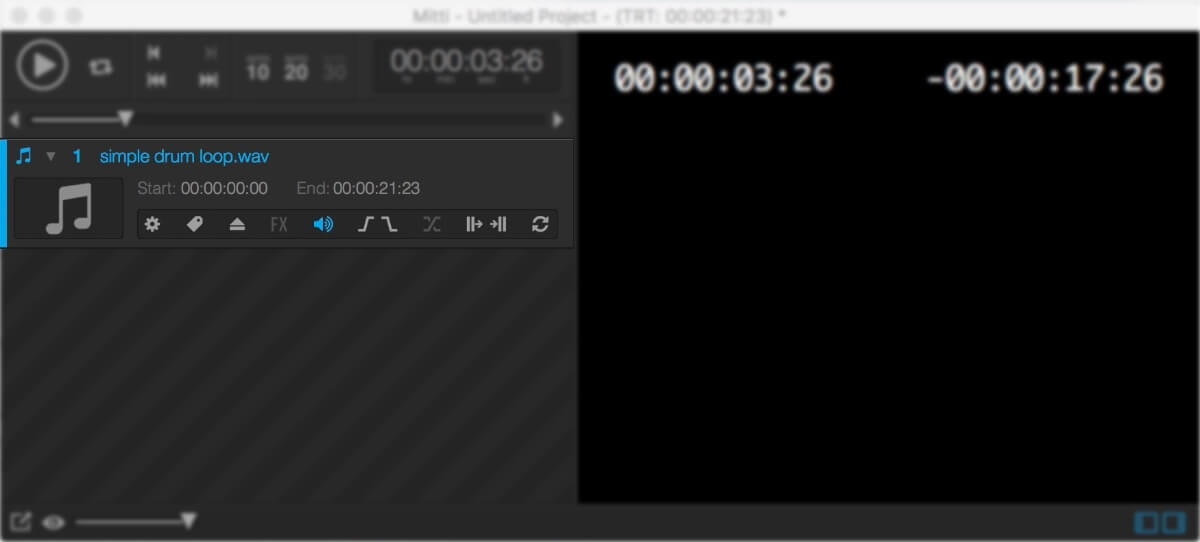
Mitti's Blackmagic Output now supports the device's built-in keyer if present, so with the appropriate hardware you can play out graphics and overlays including an alpha channel (called key and fill signals), or superimpose the graphics over the incoming signal.
With multi channel output gear like the Ultrastudio 4K or Decklink Quad that have built-in keyer, you can set the Keying: mode to External in Mitti's Blackmagic Output Preferences to send two signals on two SDI outputs: one for fill, one for key.
With Keying: mode set to Internal the appropriate Blackmagic output gear like the Ultrastudio 4K will superimpose the graphics over the incoming signal.
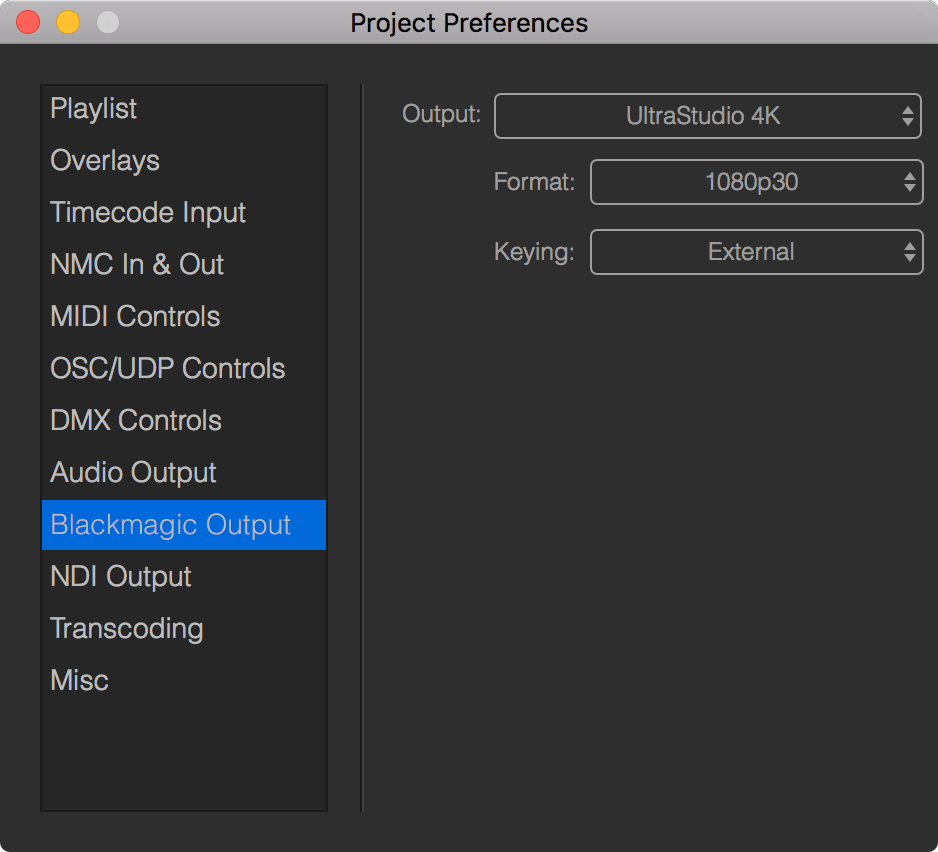
/mitti/locate: Locates to the timecode or seconds specified in the parameter./mitti/jumpToCueWithName: Jumps to the first Cue with the same name as in the parameter./mitti/rewind: Rewinds the Current Cue./mitti/{cuenumber}/select: Selects the Cue.Now there is a Toggle Fullscreen Output button on the bottom-left corner, which also indicates the state of the output.
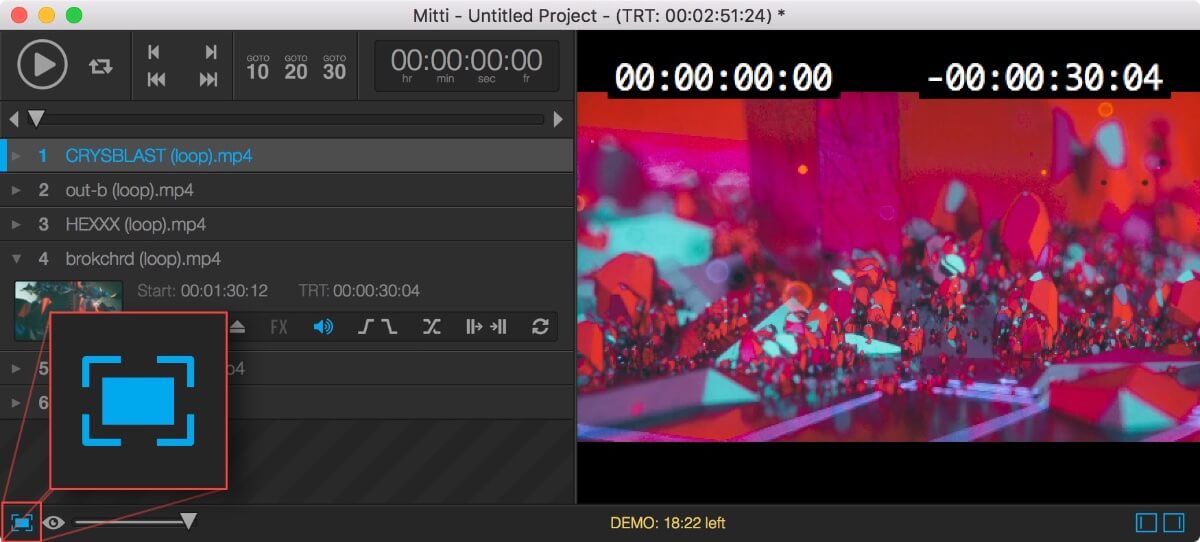
The Edit Cue Title... command now also available from the Cue menu, and it has a keyboard shortcut: CMD+T
An other little but handy improvement around this is the text field will be already on focus when you call this action and the Cue Preferences window will automatically close on hitting Enter.
--
For the full list of changes so far, please check out the changelog.
Mitti 1.3 is a free update for existing customers, so grab it while it is hot – use the built-in updater or just download the latest version from the website.
Thanks to everyone for the submitted bug reports and feature requests, and also thanks for your help with testing out the public beta builds!
Please don't hesitate to contact us if you have any questions or suggestions!