Hi there! We are happy to announce a new update for our pro video cue playback app Mitti: version 1.3.1.
The new version adds small but - very! - handy improvements while also fixes bugs, including the NDI related crashes introduced in the previous release (sorry!).
Now you can specify separate MIDI controls for Start and Stop controls.
If you set the same controls for both, then Stop will be called when a CC with zero value or a NoteOff received - just like this function worked with Mitti 1.0-1.3.
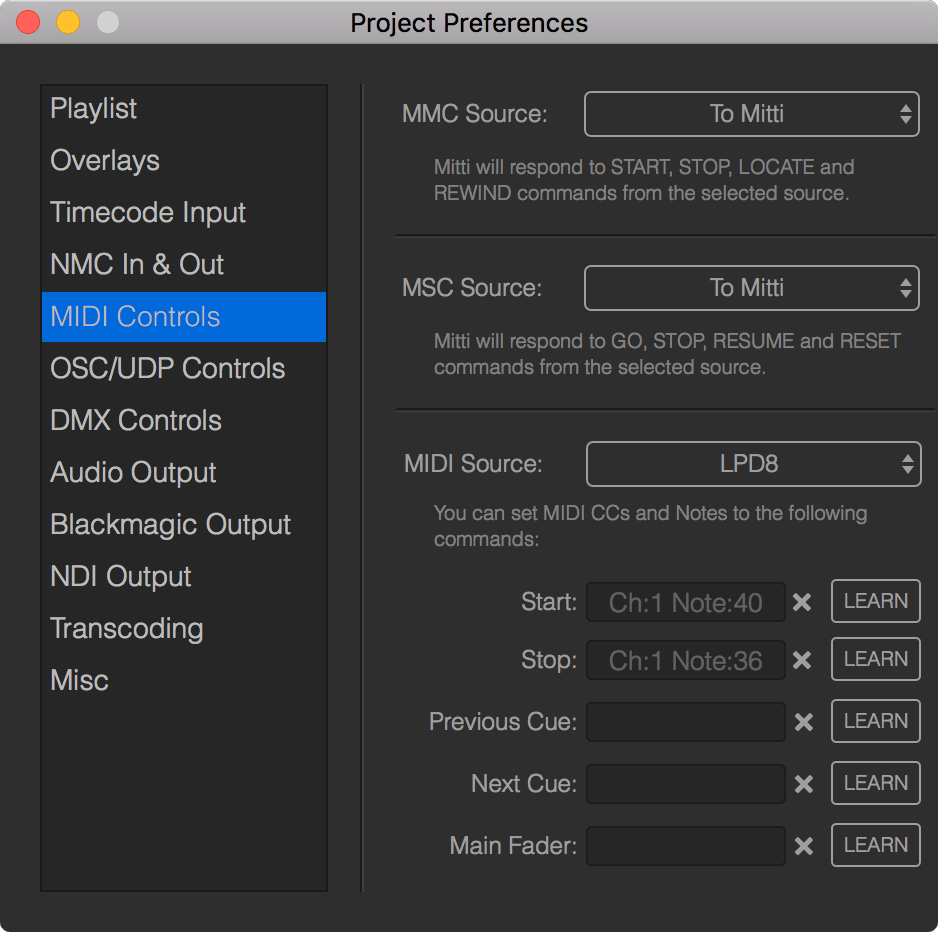
Volume level now can be set up to 2 on each movie Cue, allowing volume gaining if you need it.
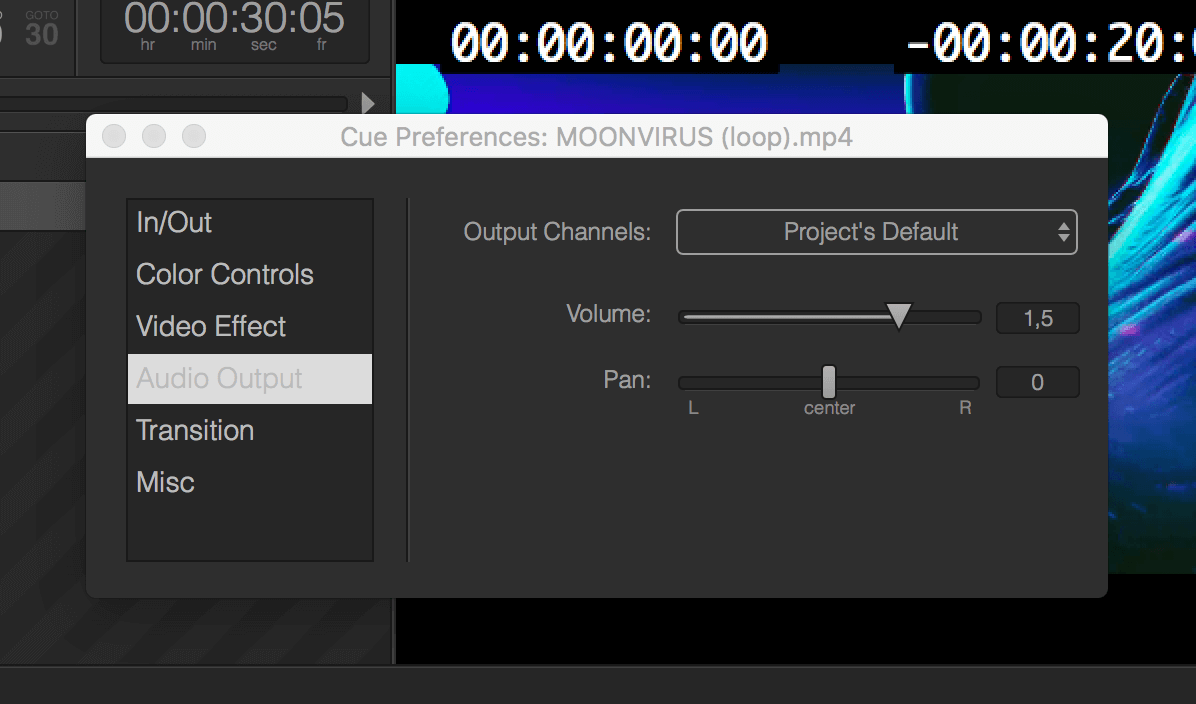
The keyboard shortcut CMD+L now toggling Cue Looping on the Current Cue. Playlist looping using SHIFT+CMD+L.
In standalone playback, whenever you stop playback and no Cue was selected, then the Current Cue going to be selected.
With this behaviour, you can always continue playback with ENTER.
--
For the full list of changes and fixes so far, please check out the changelog.
Mitti 1.3.1 is a free update for existing customers, so grab it while it is hot – use the built-in updater or just download the latest version from the website.
Thanks to everyone for the submitted bug reports and feature requests, and also thanks for your help with testing out the public beta builds!
Please don't hesitate to contact us if you have any questions or suggestions!