Hi, there! We are happy to announce the newest update for Mitti - version 2.5 brings some exciting new features and improvements!
Mitti 2.5 is now able to render sidecar .SRT and .SCC files, as well as Quicktime embedded CEA-608 caption tracks on outputs, as open caption. Whenever you add a video to the playlist, Mitti checks for embedded caption tracks and supported sidecar files.
For Mitti to be able to recognize a sidecar file, it's name should start as the same as the video. For example, both of these file names will be good if your video is "myvideo.mov":
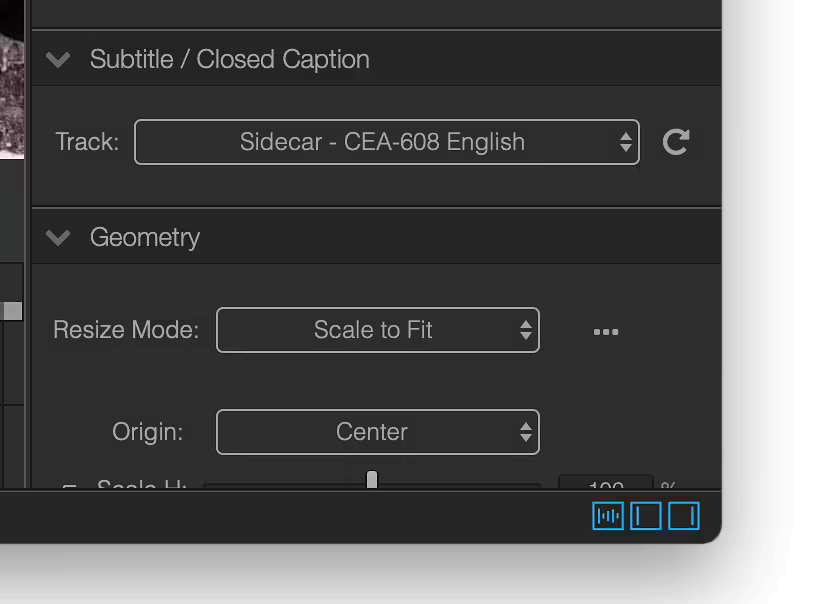
You can change the Font Size and Family in Preferences, as well as the default Font and Background colors.
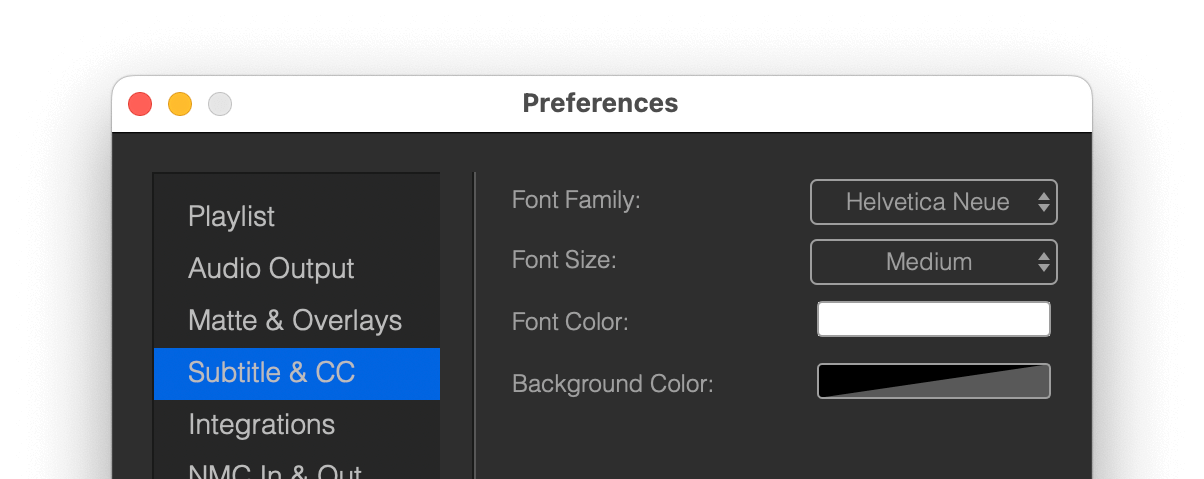
Please note: both SRT subtitles and CEA-608 captions are allowed to set specific colors on a per-character basis!
You can toggle rendering of Subtitles / Closed Captions on each output in Mitti's Video Output Settings, and even on Preview from the View... menu.
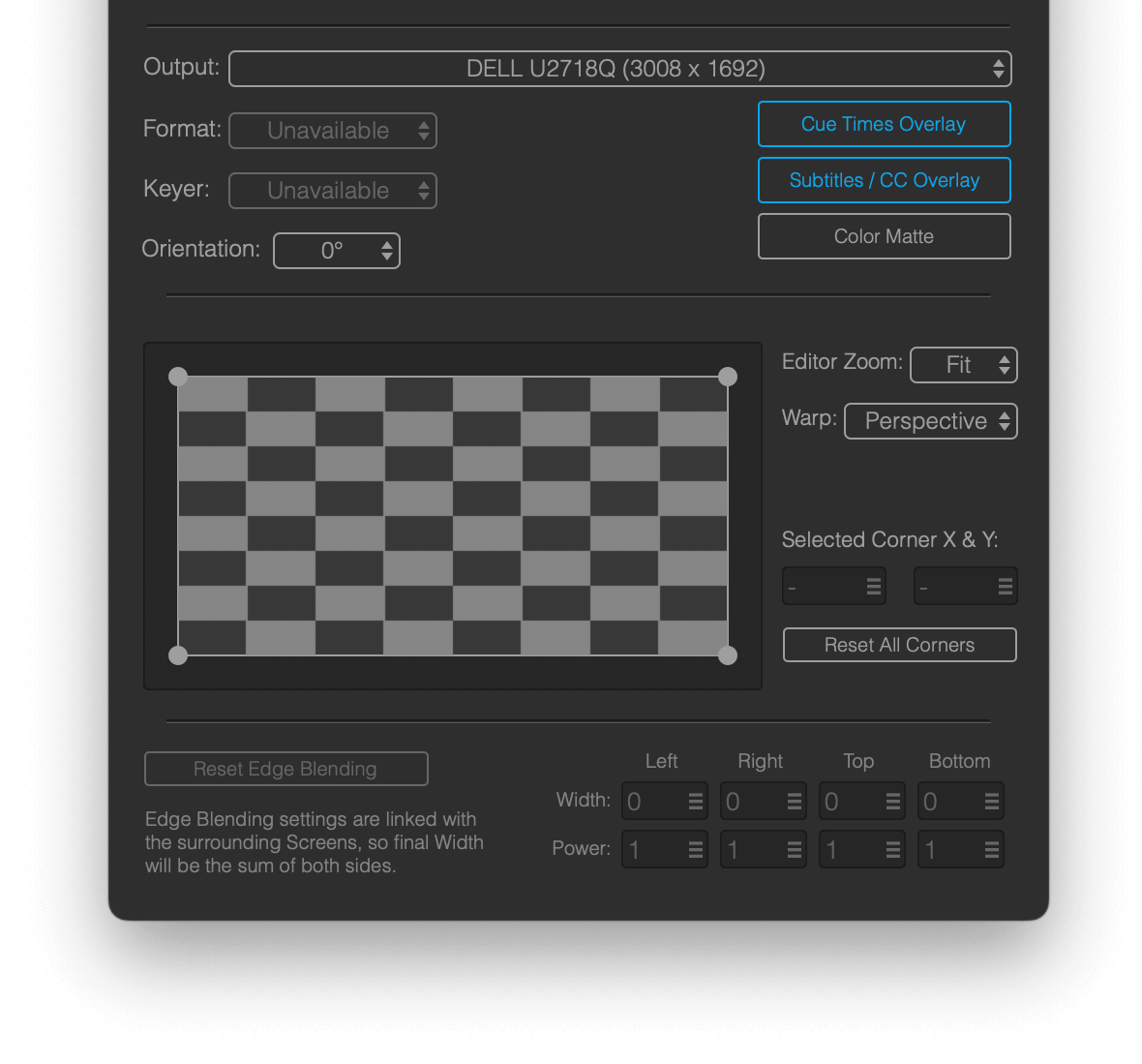
Please note sending CC data thru SDI as VANC data when using Blackmagic Output is currently not supported.
The new Window Source feature in Mitti v2.5 allows you to use a window of a running application as a Cue in your playlist - for example, Keynote.
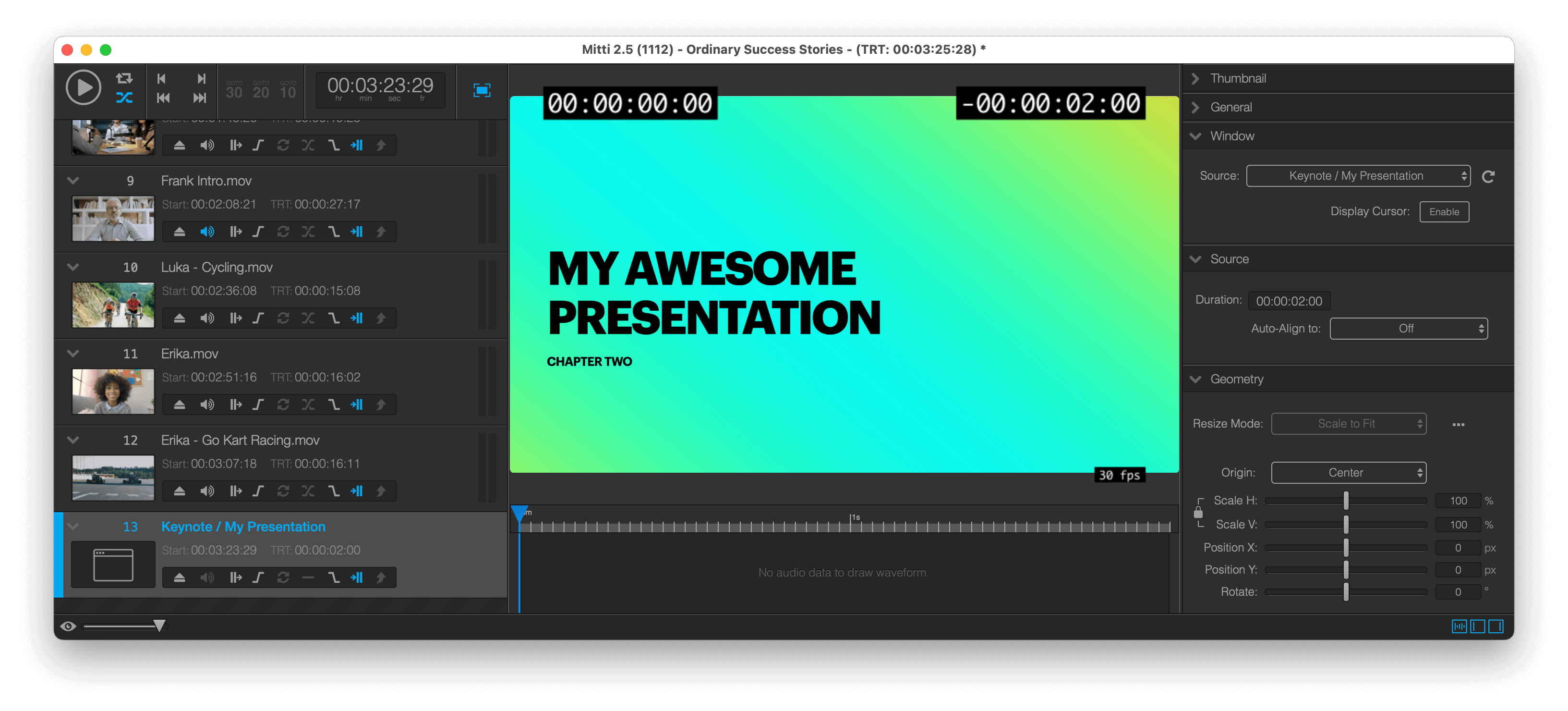
Important: This features is only exists on macOS 10.12.3 Monterey and later.
Mitti's audio engine has got lot of changes and optimization under the hood - there are no fancy new features here though, but the engine reacts faster and better for audio device change events.
While Mitti is open, this prevents Display Mirroring to take effect for displays set for video output in Mitti's Video Output Settings. This new option is available in Preferences / Misc.
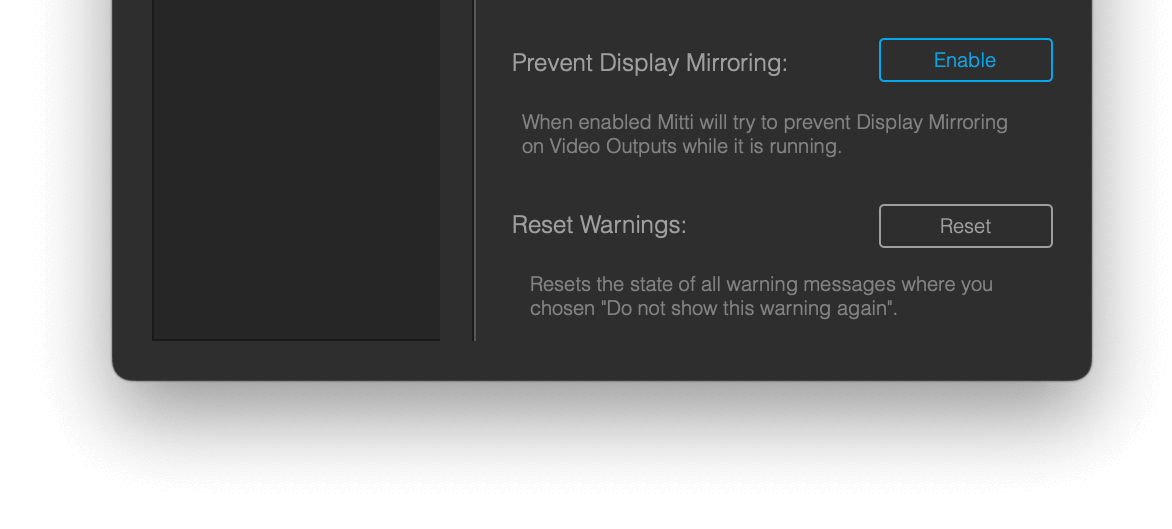
Mitti now supports HEVC videos with an alpha channel.
Now you can connect to your ATEM Switcher by setting the IP manually. This function is also a helpful if Mitti cannot detect your switcher on the network for any reason.
Mitti now displays the Ethernet IP - the first one if your computer has multiple - in Integration Preferences, make it easier to find what IP you need to use for connecting to Mitti as a Hyperdeck.
There is a new behaviour to use with Panic - with the Load Next Cue option Mitti can automatically load the next Cue after Panic called and processed.
Now it is possible to only extend mono channels only to stereo.
Starting with Mitti 2.5, you can load Aliases to your playlist, make it easy to use files that frequently change their location.
The spacebar is now called pause/resume instead of play/pause which is more accurate. There are some OSC changes around this too:
/mitti/play is now /mitti/resume
/mitti/togglePlay is now /mitti/togglePause
Mitti still understands /mitti/play as well as /mitti/togglePlay so this won't affect existing OSC apps and Companion profiles.
Mitti 2.5 is a free update for existing customers with a Mitti 2.0 compatible license, so grab it while it is hot – use the built-in updater or just download the latest version from the website.
Please note Mitti 2.5 requires macOS 10.15 Catalina at least!
Thanks to everyone for the submitted bug reports and feature requests, and also thanks for all your help with testing out the beta builds!
As always, please don't hesitate to contact us if you have any questions!