We are proud to announce the latest and greatest version of CoGe has been released, with a lot of changes and fixes - and here are the most important things about CoGe 1.6.1.
The less fancy, but most important changes are under the hood. We did a lot of enhancement around rendering, so CoGe is not just more stable but even powerful for now. For example, the Preview window now able to draw with the same FPS as the Main Output, without losing any noticeable performance. But everything comes with a price: CoGe 1.6.1 requires at least OS X 10.7 Lion.
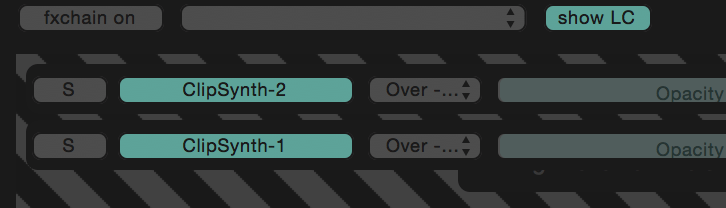
Layer Groups are also more powerful from now. As a result, we removed the pure OpenGL based blend modes - use the Shader based ones instead. If you have projects using the removed blend modes, you don't need to worry about anything. CoGe detects that on project load, and automatically switches to the equivalent Shader based blend mode.
Solo mode: Solo mode on Layer Groups items allows you to switching between what Layers should be output. With Solo mode enabled on any Layer, only that layer would display out - and because of that behaviour, on one Layer can be Solo-ed at a time.
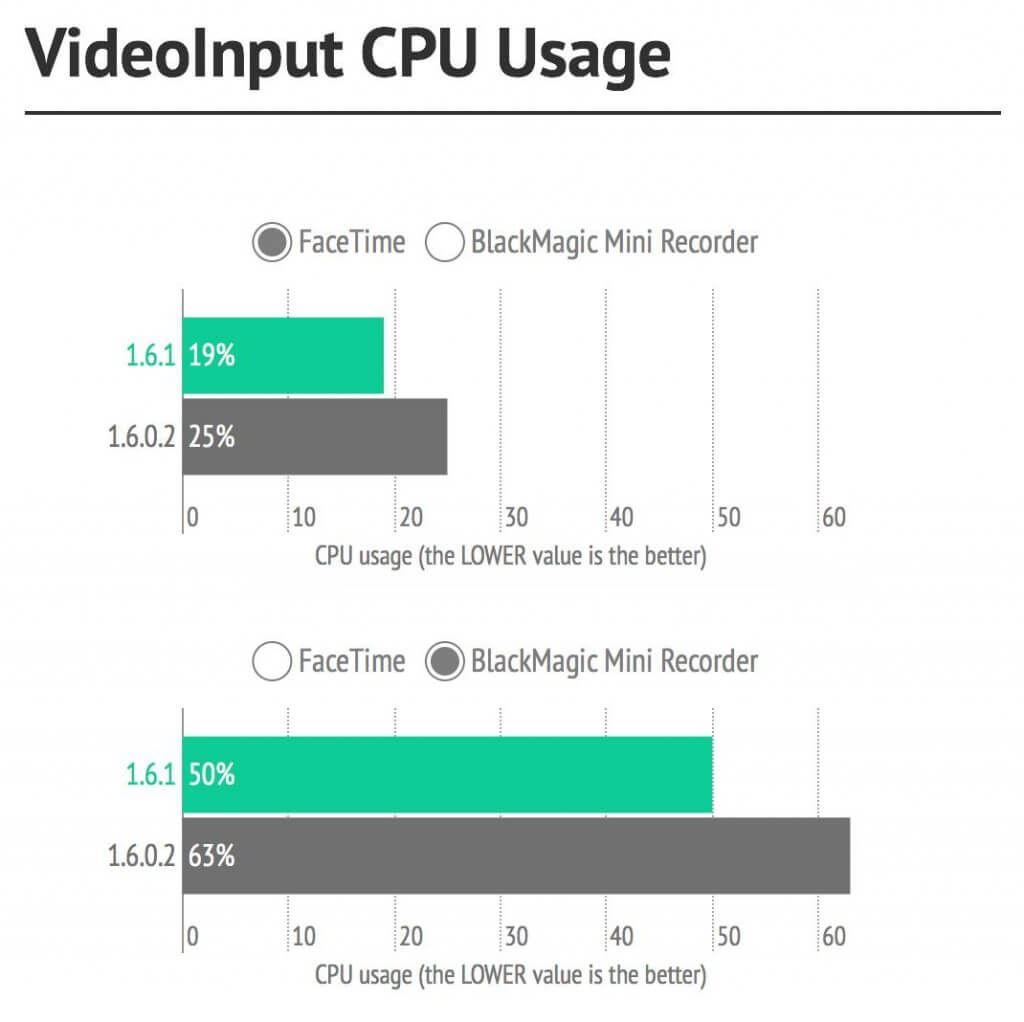
In CoGe 1.6.1 the VideoInput gadget has been redesigned under the hood. Now it is even faster and using less CPU and RAM resources, while gives you better control on the incoming frames from the device. Well, we did not just make VideoInputs faster, but more stable and reliable as well!
With the Preferences you can select the dimensions of the frames requested from the VideoInput - by default VideoInputs using the native resolution of the selected device. You can also set the VideoInput should use the native codec of the selected device, which could be useful in rare circumstances where the pixel format conversion generates wrong frames.
OSC "Standard" color format now supported on the Color Well of the color type input when using OSC mapping to assign OSC messages. This allows apps like Vezér to send Color type OSC messages to CoGe. Here is a small video demonstrates the how-to process:
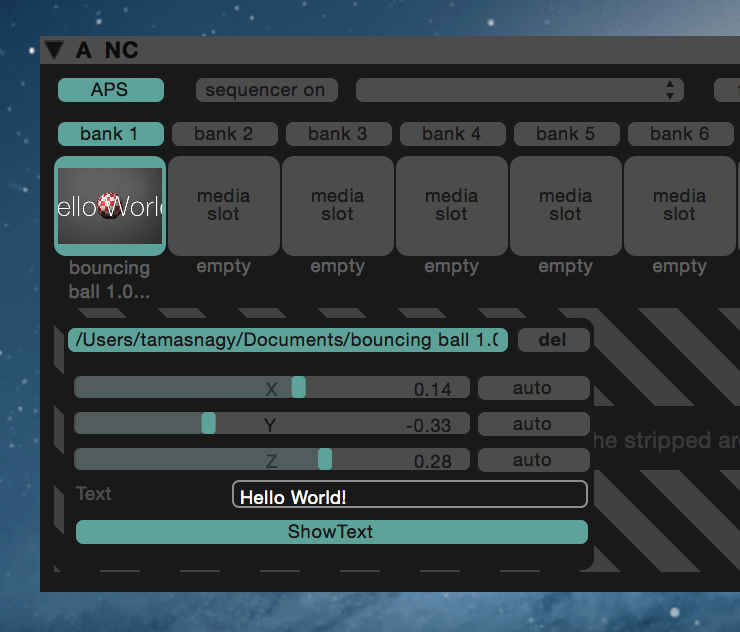
CoGe 1.6.1 gives you access to the published import ports of Vuo, so you can control them with mouse, keyboard, MIDI/OSC and automations. Currently the following types are supported:
Added option to enable/disable Font previews, which is disabled by default. If you have a lot of fonts installed you must leave this disabled to avoid running out of memory crashes when rendering hundreds of fonts.
There are very important bug fixes as well.
Finally, we'd like to say Thank You! for everyone helped us by reporting problems and post ideas, we truly appreciate your help!