If you are working with DMX and lighting and your never heard about DMX Assistant you should check it out immediately! It is a super-simple yet powerful lighting control app, which allowing you to create scenes which you can trigger, or fade-in and -out via MIDI even with HTP merging.
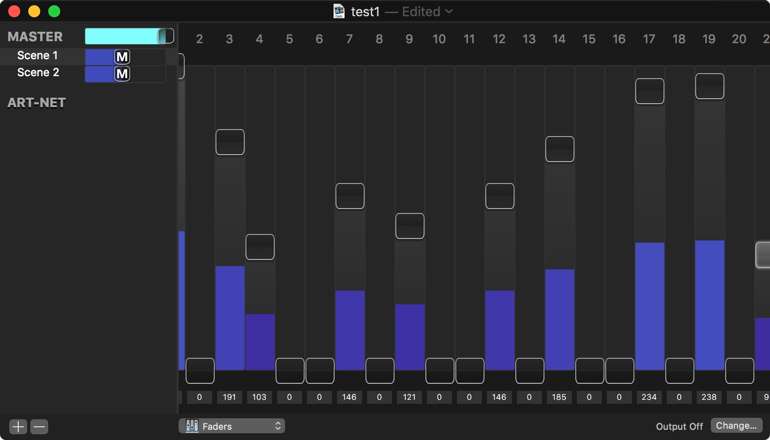
Sounds great, right? The tip on the iceberg is you can trigger that scenes by MIDI - this is how you can do that in Vezér:
First, select a Scene in DMX Assistant and select Learn MIDI Trigger from the Scene menu. This will show up a popover window where you can select the MIDI message type. Go with Control Change. MIDI Notes won't work as expected since MIDI Note Tracks in Vezér only send bangs - so a NoteOff message always sent right after a NoteOn.
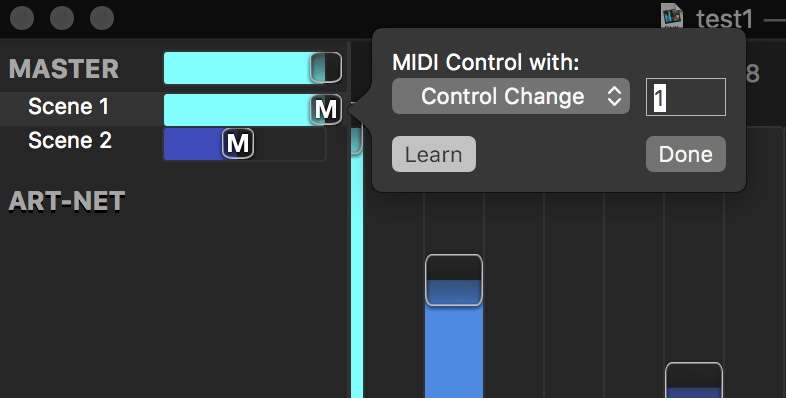
Now create a MIDI CC Value Track in Vezér and add some Keyframes. Start playback, so values will be sent out and DMX Assistant will pick up the MIDI CC number that will control the scene. Tip: if you want to trigger on/off the scene in DMX Assistant, make Keyframes without interpolation that set to either the minimum or maximum value.
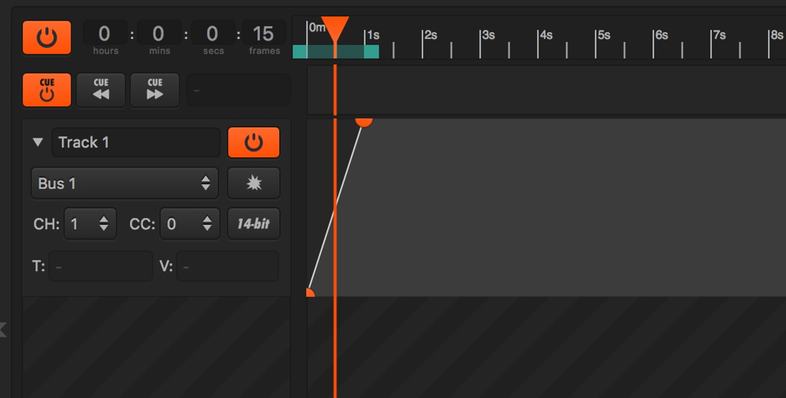
That is all. Now you can fade your scenes like a boss, even with some funny bouncing!