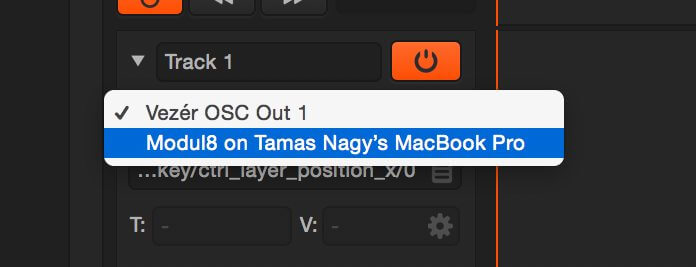Modul8 has been updated to version 2.9 a few days ago, and one of the new features is the native OSC supports, which makes connecting Modul8 to other softwares with OSC even easier. So, here are the very few steps of how to make Vezér talk to Modul8 with OSC:
Go to Preferences->OSC in Modul8 and make sure the OSC Input has been enabled. By default, Modul8 using port 8000 as input and since this is the default port of Vezér's OSC output things will be easier if you don't change the port number.

Go to Modules-> Show -> OSC native and select it. This will make the Native OSC module visible on screen.
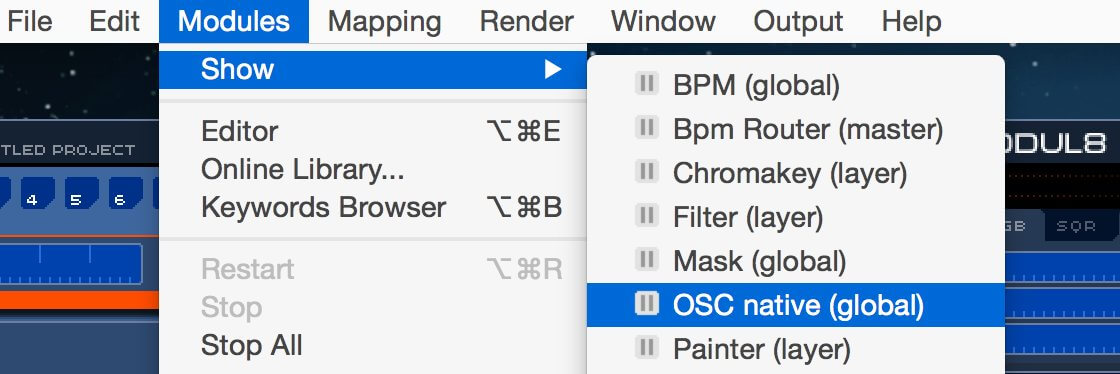
Turn the Native OSC module on with the play icon on the top-right corner, and also make the "Keyword Listener" active
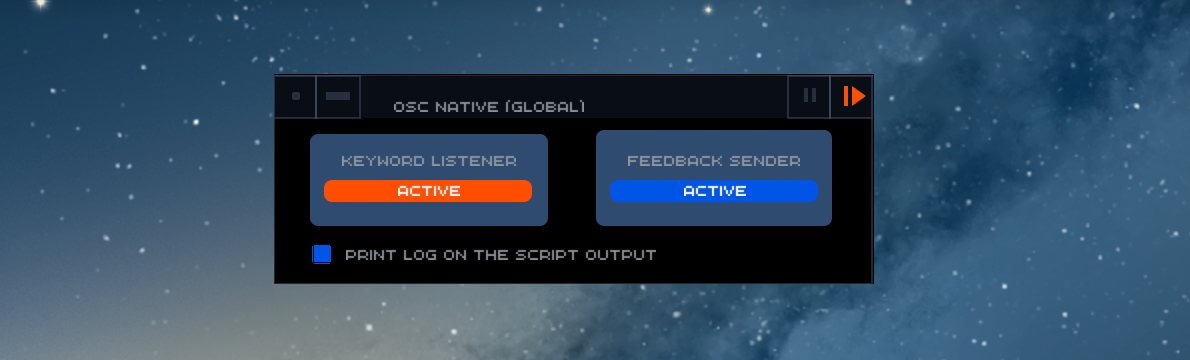
That is all, you are ready to go! Now you can send OSC messages from Vezér - discover the available OSC addresses in Modul8's Keyword Browser, and use Vezér's OSC Preset system to store and re-use that OSC addresses, as described in our previous tutorial: https://imimot.com/blog/connect-modul8-to-vezer-with-osc/
OSC in Modul8 2.9 also supports Bonjour/ZeroConf, which means the OSC services can be automatically discovered by Vezér. So you can even select Modul8's native OSC input on OSC Tracks as target in Vezér!