After 4 months of development, we are proud to announce a huge update: Vezér 1.6 is here, with over 15 new handy features & enhancements as well as bug fixes.
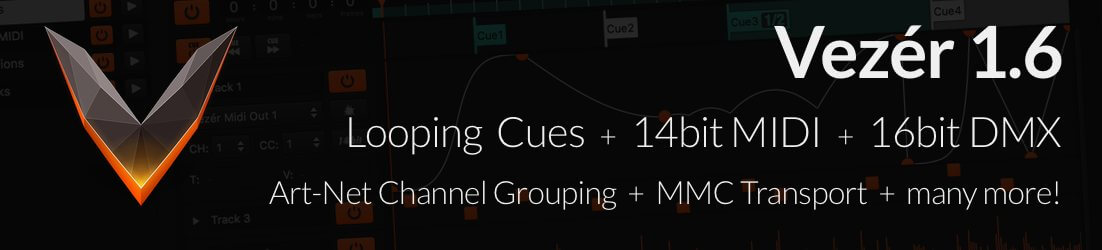
Vezér 1.6 extends the capabilities of Cues by adding Cue Types and repeat modes aka Cue Loops. Cue modes are colour-coded to help you visually separate them, and they are also displaying relevant information like number of loops left.

There are 2 Cue types in Vezér 1.6, Marker Cue and Stop Cue. Both have option to work as a loop, either a number of times or infinitely. The Cue Settings Panel is available by right-clicking or double-clicking on a Cue. Vezér 1.6 also adds a number of new OSC commands to working with Cues, like jumping to or triggering a specific Cue. Check out the Cue documentation for more info.
Vezér 1.6 adds support for sending and recording of** 14-bit MIDI CC messages.
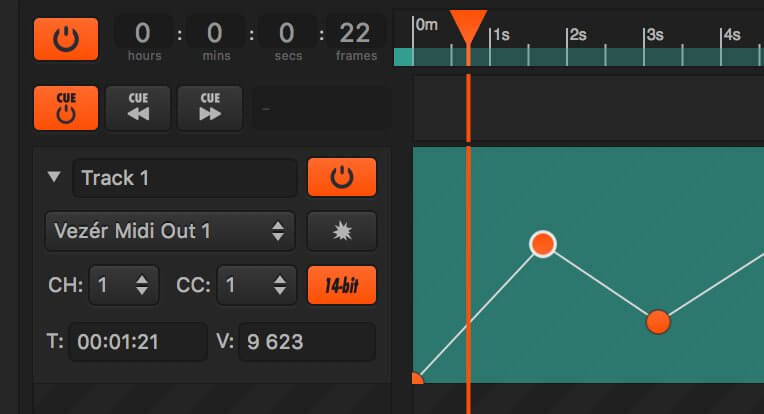
14-bit MIDI is the Continuous Controller feature of the MIDI specification, where any of the first 32 controls (MSB - CC 0-31) can be optionally paired with a control offset 32 higher (LSB - CC 32-63) and using them as coarse and fine parameters of a 14-bit value, and this way allow using 16,384 possible values instead of 127.
This means, the 14-bit option is only available when you are using one of the first 32 CCs (CC 0-31). Check out the 14bit MIDI documentation for more info.
Vezér 1.6 adds support for sending 16bit Art-Net values by merging two consecutive DMX channels. This option is available for both Art-Net Color and Value Tracks. Art-Net channel settings on both Value and Color Tracks has been changed in Vezér 1.6, and the channels field of this type of Track now accepting multiple values. Now you can use "," characters between channel numbers to define multiple channels, and the "x" character for repeating channels.
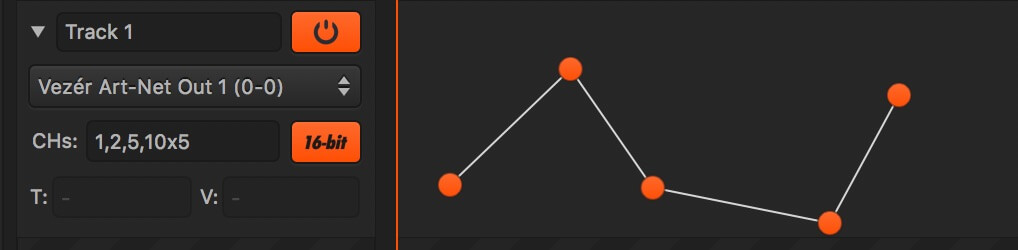
Check out the 16bit Art-Net documentation for more info.
Vezér 1.6 adds support for incoming MMC Transport commands. The following commands are currently supported:
Locate
There are different MMC DeviceIDs to control different Compositions or even the Master Controls in Vezér, which ones are the following:
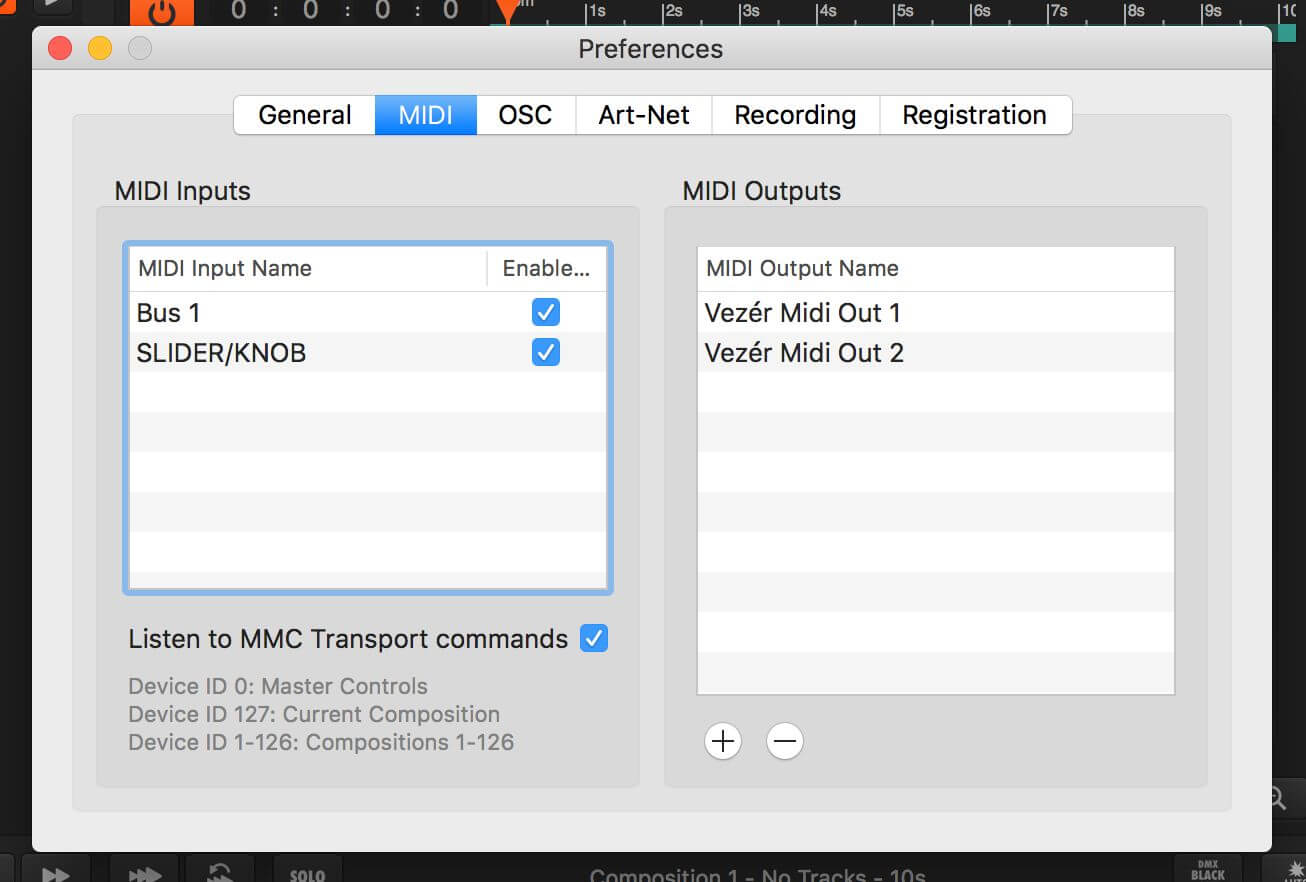
Check out the MMC Transport documentation for more info.
Using the index of the Composition when sending MMC commands To allow to use MMC Transmitting capabilities of Vezér Composition to be used for basic synchronisation, we've added an option to send the index of the Composition as DeviceID - instead of the default 127 ID - which can be turned on in the Composition Preferences.
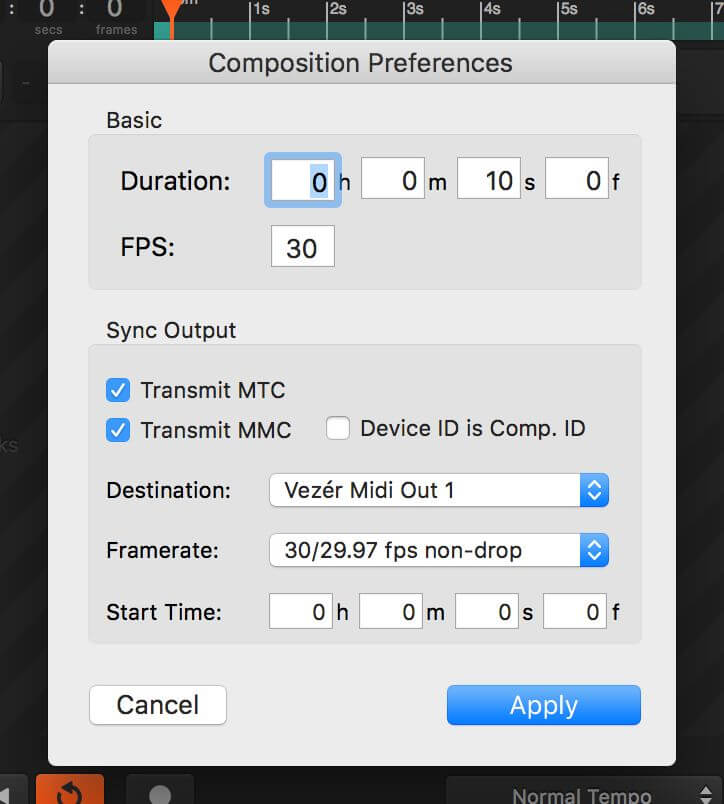
Check out the MMC output documentation for more info.
Vezér 1.6 is a free update for everyone who already owner of a Vezér license, but it requires at least OSX 10.8, so grab it while it is hot! You can check out the full changelog here.